Anycubic Photon Zero Dental 3D Printer – Low Res – USB Connectivity Only
The Photon Zero is considered an entry-level economic printer geared at first-time users and people looking to make small but extremely detailed 3D prints, and it does its job very well.
- Technical Specifications
- ● Machine: Anycubic Photon Zero
- ● Technique: LCD-based SLA
- ● Light Source: 405nm
- ● XY Res.: 0.1155mm, 854*480p
- ● Z Axis Res.: 0.01mm
- ● Layer Res.: 0.01~0.2mm
- ● Printing Speed: 30mm(H)/hour
- ● Power: 30W
- ● Materials: 405nm UV resin
- ● Machine size: 180mm(L)*195mm(W)*367mm(H)
- ● Printing Volume: 97mm(L)*54mm(W)*150mm(H)
- ● Weight: ~4.7kg
Description
Anycubic, the Shenzhen-based manufacturer of the enduringly popular i3 Mega and Photon 3D printers (plus myriad others), has seen its fair share of success.
The Photon, in particular, stood top of the pile for a significant stretch of time as the best budget desktop resin printer. But with more competition entering the marketplace, Anycubic is reacting with a race to the bottom with the Anycubic Photon Zero, which launched with a limited-time low price of $169.
While the price has buoyed up to over the $200 mark, the Photon Zero continues to offer many of the same quality-of-life features as its more premium sibling, the Photon S. At a snip of the latter’s price, the Photon Zero is one of the cheapest MSLA printers you can buy as of its release.
So what’s the catch, you may ask? Compromises must have been made to squeeze the price, and with the Photon Zero, it might just be a compromise too far.
Ahead of its launch, the specifications for the Anycubic Photon Zero did not inspire confidence. A showy sub-$169 limited-launch price went some way to smooth our trepidation, but going hands-on confirmed our fears of lower resolution prints, and, well, noticeably budget performance.
Shrinking the winning Photon formula down and gouging the price closer to $150 than $200 might be enough if you absoposliutely need resin 3D printing in your life for the barefaced minimum of price – but there are other printers that offer night-and-day difference in experience and print quality, for little more money.
The Little Black Box
We’ll preface things by saying that, actually, we like the design of the Anycubic Photon Zero a lot. For your $169 you get an exceptionally compact black box with tapered orange UV-blocking lid. Inside you have the signature Anycubic baby-blue accenting on the (plastic) resin vat, vat-holding armatures, and build plate.
Build quality is solid and, unlike our experience with the Photon S, the Zero appears to have earned its QC-passed card and is completely assembled. It’s notable that on this wee budget printer, Anycubic has opted to use a linear rail for steadying motion through the Z-axis – the printer takes a hit to resolution (we’ll explain shortly), but print success should be high, and instability-related errors minimized.
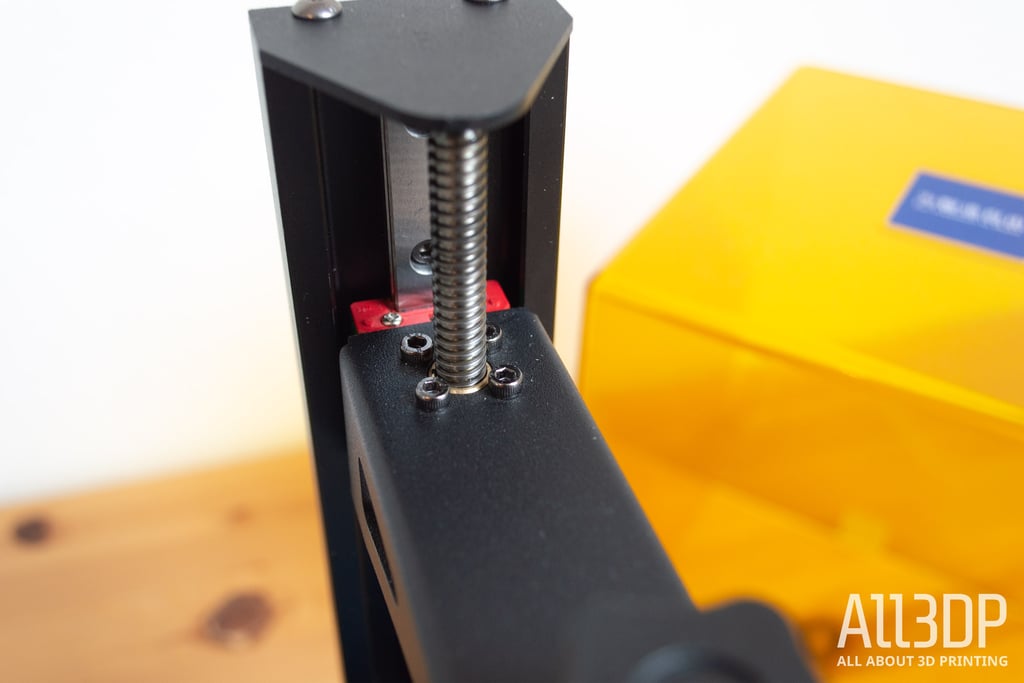
The printer cuts a smaller figure than the majority of comparable MSLA 3D printers. This size difference carries to the build volume, which stands at 97 x 54 x 150 mm. This might sound like quite the compromise, but in practice we found it to have little impact on our go-to printing when putting machines such as the Zero through their paces. Rarely did we find we had to alter our behavior printing on the Zero.
Setup and operation of the Anycubic Photon Zero require very little of the user. Build plate leveling is a simple task of loosening the plate using the provided tool, bottoming it out in the vat-less printer with a sheet of paper wedged between the plate and LCD screen, and placing light pressure on the plate as you tighten the four fixing screws. Par for the course for budget MSLA printers, and a characteristic that makes the Photon Zero as easy to set up as Photon printers past, plus the likes of the Elegoo Mars, Phrozen Sonic Mini, Qidi Tech Shadow et al.
The Photon Zero is rated at 30-Watts, which puts quite a low limit on how powerful the LED array could be (it’s not specified). Emitting UV light through a 480 x 854 pixel LCD masking screen, these numbers equate to longer layer cure times, and noticeably lower resolution prints.

We found greater success printing closer to 10 seconds per layer with resins we comfortably run at 6 seconds per layer in the likes of the Mars Pro.
And while we’re usually the first to say that it’s near-impossible to tell the difference in print quality between the current budget MSLA 3D printers, this is the first time that there is an unquestionable difference. That is not to say that prints look bad – far from it. But there’s a noticeable fuzziness to prints that makes it obvious that they were printed on a lower spec machine than many are used to at this price point.
Some novel functionality comes by way of a lid-removal sensor, that automatically pauses the print when (you guessed it) you remove the lid. The feature works well, in the sense that prints speedily pause when you access the print volume. Arguably, it’s doing nothing that hitting the pause button wouldn’t do if you really needed to poke around inside the machine while it’s printing.
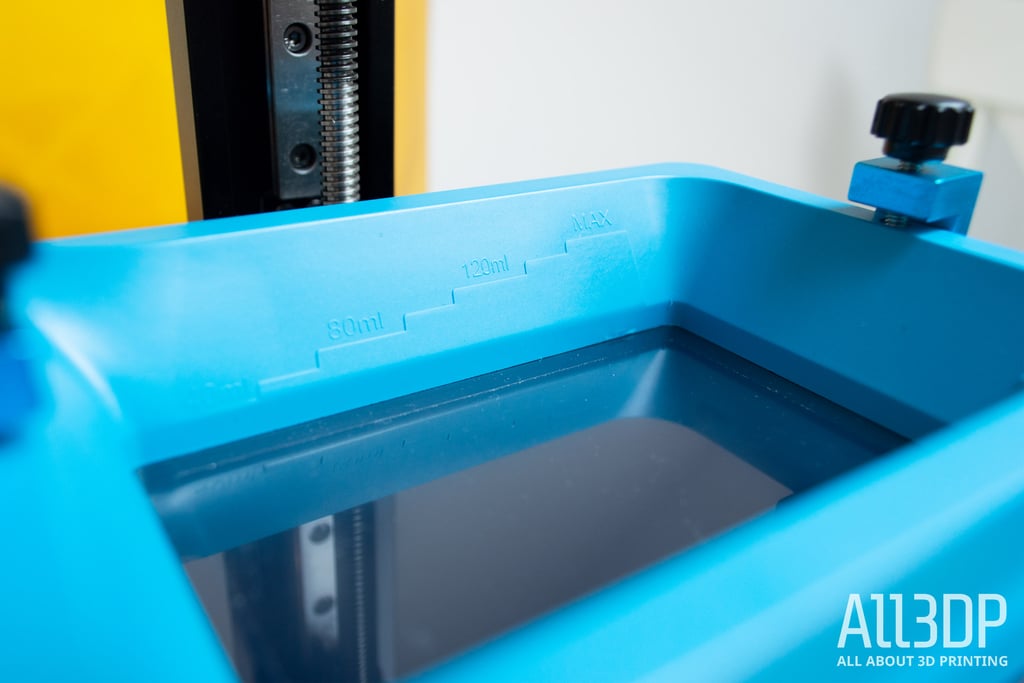
The resin vat features staggered ml markings on both of the long edges of its internal volume. Useful for rationing out your resin with overfilling, it’s a welcome improvement over the previous Photon printers.
In the ‘Shop
The Anycubic Photon Zero ships with Anycubic’s proprietary Photon Workshop slicer – at the time of writing on a stable release of V2.1.21.
The gamut of print preparation operations take place in Photon Workshop, with support preparation (and granular controls therein), plus model hollowing for the conservation of resin, model splitting for tackling larger parts in multiple stages, plus myriad other useful tools all clearly presented and simple in operation.
The software shares much in terms of core functionality and looks with the popular ChiTuBox slicing software, but unfortunately falls short. Support generation frequently missed isolated features of a print that would fail if unsupported. The user experience of the software is a little clunky too, with the options jumping up and down as you switch between placement, and support generation tabs. And the lack of an undo option when manually adding support structures is flat out painful.
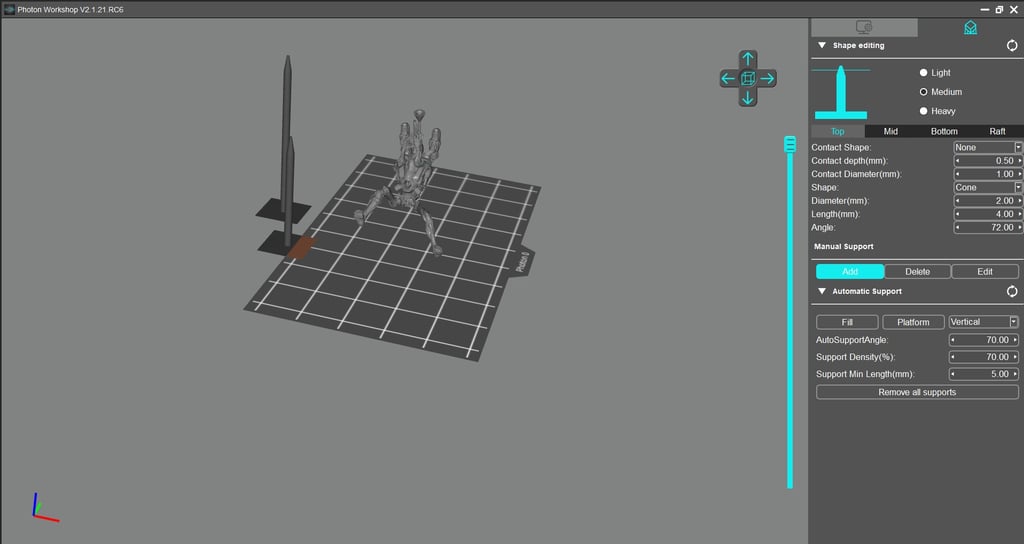
At the time of writing, the Photon Zero uses a proprietary file extension, .p0z, which can only be written from the Photon Workshop software. Until a printer profile is added to the likes of ChiTuBox, Z-Suite, and the like, you are stuck with a slicer that asks more of you than the others.
On the plus side, however, the advertised feature 16x anti-aliasing does, somewhat improve print quality. A method that achieves sub-pixel resolution – adding greys between the black and white of the on or off pixels of the display – it exists to lessen the stair-stepping effect left on the surface of a print from the sharp corners of pixels. It smoothes the jaggies. Or at least that’s the intention. In practice, we find it doesn’t make a huge difference – smoothing the stepping but replacing it instead with a bumpy-waviness. You’re swapping one surface effect for another.
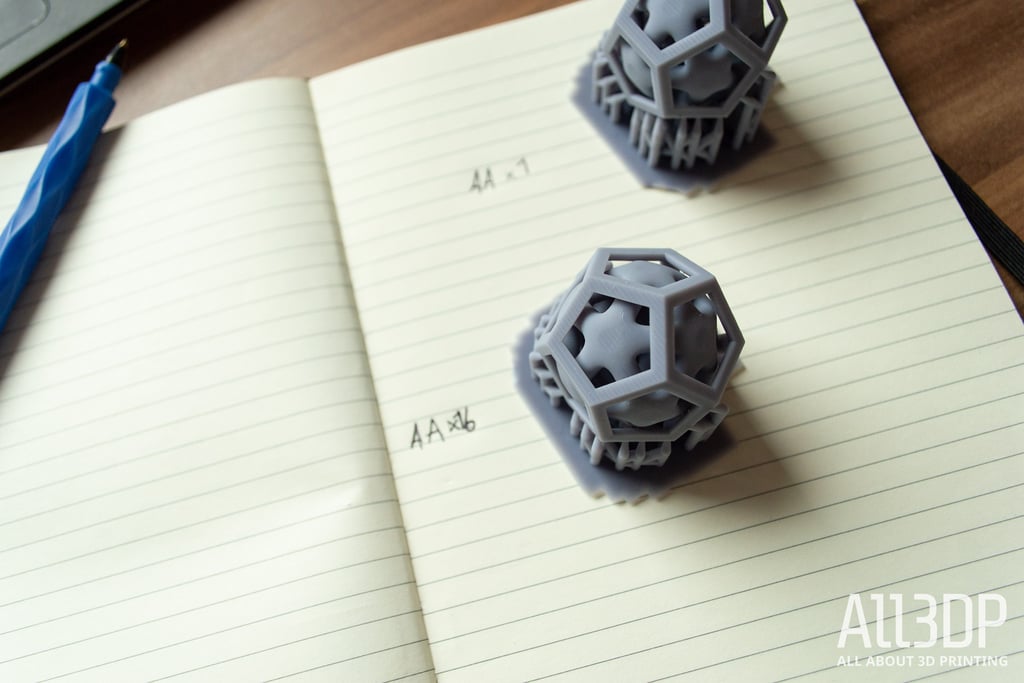
If worth mentioning that between the Phrozen Sonic Mini and the Photon Zero, it’s clear that using a lower resolution display is not a devastatingly bad move. While the Photon Zero is noticeably lower resolution, the prints give that same better-than-FDM feel for detail and surface finish. The Sonic Mini’s 1080 display does the same. Technically worse, but the results do not line up with the magnitude of the difference between its numbers and those of the higher-resolution competition. Food for thought.
Unfortunately for the Photon Zero, some form of print artifacts is present through the Z-axis, every half dozen or so layers on low angled slopes. It doesn’t ruin the prints but does stand out.

To Anycubic’s credit, there is one standout inclusion with the Photon Zero that should be included with every MSLA printer – a resin cure time test. This printable file loaded on the provided USB stick contains eight teeny tiny torture tests, each set to print at slightly different layer cure times. Once the print has finished, pop them off the plate, compare the features, and pick the most complete print. Each model has a number of it, which corresponds to the number of additional seconds cure time it took to print. Print it with your chosen resin, and you’re left with an accurate idea of how long your cure time should be.
Verdict
The Anycubic Photon Zero launched alongside a similarly styled wash and cure station. Perhaps this was a move to entice people into bundling the two together to get a cheap and cheerful (and clean) introduction to resin 3D printing.
While we haven’t gone hands-on with the washing station yet (though we do have one and will add our thoughts on it later), we’d argue that, from our initial experiences of the Photon Zero, the setup and user experience is exactly that of the gamut of budget MSLA printers currently going. It is no easier to use, the print results are objectively worse, and layer cure times are slower than many of its contemporaries, but for $169 worth of printer – it just works and works largely frustration-free. If you have the budget to go above the Zero, do. But as the lowest entry point into resin printing, it’s not half bad.







